## Windows 3.1 Got You Down? Here's How to Get Back Up!
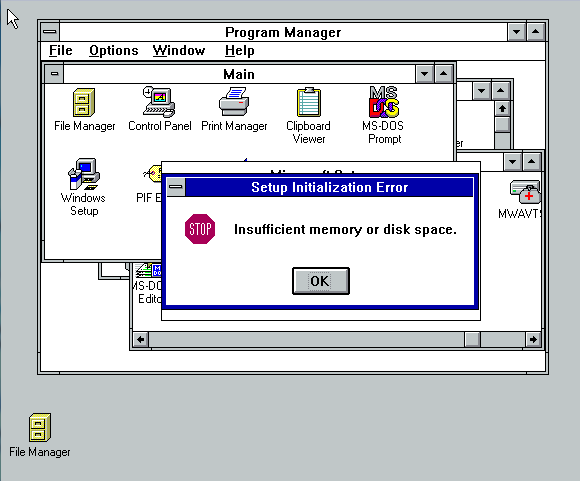
Hey, fellow Windows users! Remember when crashing was just a part of the Windows experience? Ah, the good ol' days! If your Windows 3.1 machine is acting up, don't chuck that beige box out the window just yet! Here are some quick fixes to get you back to Minesweeper and Solitaire in no time. First things first, let's talk about memory. Windows 3.1 loves to hog memory, and if you're running low, things can get ugly fast. Close any unnecessary programs, and make sure you've got enough RAM installed. If you're still running with only 4MB, it's time for an upgrade, dude! Also, check your AUTOEXEC.BAT and CONFIG.SYS files for any memory-resident programs that might be eating up precious resources. Use the `MEM /C` command in DOS to see what's loading and how much memory it's using. Next up, let's tackle those dreaded "General Protection Fault" errors. These can be caused by all sorts of things, from buggy drivers to conflicting DLLs. Try updating your drivers for your video card, sound card, and other peripherals. If that doesn't work, try running Windows in Standard mode instead of Enhanced mode. Just type `WIN /S` at the DOS prompt. Standard mode uses less memory and can sometimes avoid those pesky GPFs. Finally, don't forget about the importance of defragging your hard drive. Over time, files can become fragmented, which slows down your system. Run the DEFRAG program from the DOS prompt to reorganize your files and speed things up. Just type `DEFRAG C:` and let it do its thing. It might take a while, so grab a Crystal Pepsi and chill out. So, there you have it! With these quick fixes, you can keep your Windows 3.1 machine running smoothly and avoid those frustrating crashes. Now get back to work (or play), and remember to save often!
© 1995 NetRider95. Best viewed in Netscape Navigator at 800x600. ![]()
