## Dive into the DOS Prompt: Command-Line Kung Fu for the Modern '90s Coder!
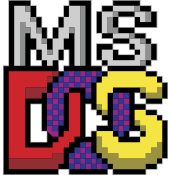
Greetings, fellow digital pioneers! In this pixelated age of graphical interfaces, it's easy to forget the raw power that lies beneath: the DOS prompt. Before Windows reigned supreme, the command line was king, and mastering it was essential for any self-respecting computer user. Fear not, for the DOS prompt is not a relic of the past, but a powerful tool that can still be wielded to conquer your digital domain! So, why bother with the DOS prompt in this era of drag-and-drop interfaces? Because understanding the command line gives you direct control over your computer's operating system. You can manipulate files, run programs, and troubleshoot problems with a precision that graphical interfaces simply can't match. It's like the difference between driving an automatic car and piloting a manual one – you have far more control over the machine when you understand the underlying mechanics. Plus, let's be honest, there's a certain retro coolness to typing commands into a black screen! Ready to embark on your DOS journey? Let's start with the basics. The `DIR` command is your best friend – it lists the files and directories in your current location. `CD` (Change Directory) allows you to navigate through the file system. `MD` (Make Directory) creates new directories, and `RD` (Remove Directory) deletes them (use with caution!). `COPY` and `MOVE` do exactly what they say on the tin. And, of course, `HELP` is your go-to resource for learning more about any command. Remember, practice makes perfect! The more you experiment with the DOS prompt, the more comfortable you'll become. So fire up your command line, dust off your keyboard, and prepare to unleash your inner DOS master! The digital world awaits your command!
© 1995 NetRider95. Best viewed in Netscape Navigator at 800x600. ![]()
