## Get Your Frags On! Build Your Own Quake Levels and Dominate the Online Arena!
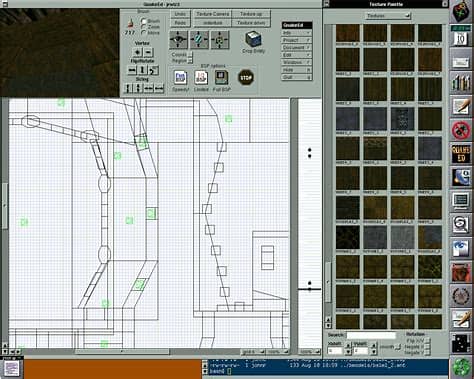
Yo, frag fanatics! Tired of playing the same old Quake levels? Want to unleash your inner level design genius and create the ultimate deathmatch arena? Well, listen up, because we're about to dive into the world of Quake level editing! Back in the day, id Software gave us more than just a killer game – they gave us the tools to build our own worlds! With programs like QuakeEd and Worldcraft (now Hammer), you can craft your own twisted corridors, sprawling outdoor maps, and fiendish traps to challenge your friends and foes online. First things first, you gotta get your hands on a level editor. These programs let you manipulate brushes (basic shapes) to create the architecture of your level. Think of it like building with virtual LEGOs, but way more badass. You can adjust the size, shape, and texture of each brush to create everything from simple rooms to complex structures. Next up is texturing. This is where you bring your level to life! Quake comes with a ton of textures, from gritty stone walls to futuristic metal panels. You can even create your own custom textures using image editing software. Just imagine plastering your face all over the walls of your level – talk about psychological warfare! But a level is nothing without gameplay. You'll need to add monsters, weapons, and power-ups to keep things interesting. Experiment with different enemy placements and weapon combinations to create challenging encounters and reward skilled players. Don't forget to add secrets! Hidden areas with powerful items are always a hit with the Quake community. Once you're done building your masterpiece, it's time to test it out. Fire up Quake and load your level to see how it plays. Get some friends together for a deathmatch session and gather feedback. Don't be afraid to tweak and refine your level based on their suggestions. So, what are you waiting for? Grab a level editor, unleash your creativity, and start building your own Quake levels today! The online arena awaits your creations.
© 1995 NetRider95. Best viewed in Netscape Navigator at 800x600. ![]()
